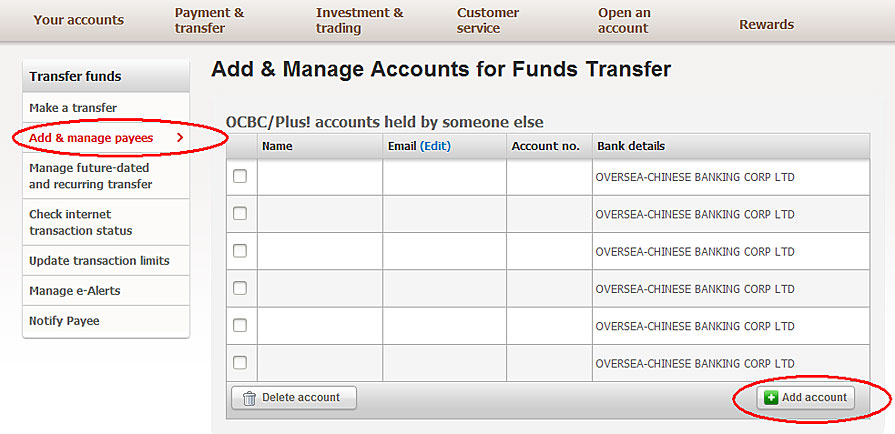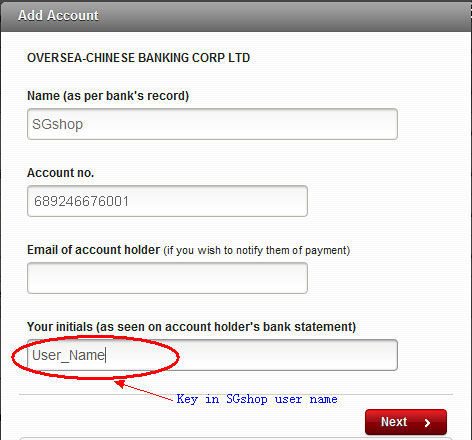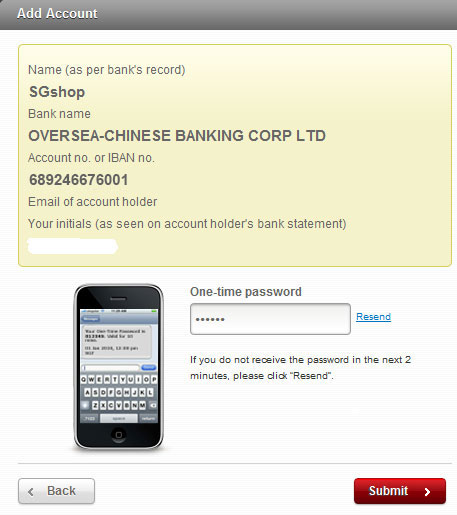1
Login your internet banking --> Choose “Payment&transfer” --> “Transfer funds” --> “Add & manage payees” --> “Add account”
2
Fill in “SGshop” as “Name” --> and “689246676001” as “Account no” --> *Important: Fill in your SGshop user name as “Your initials” --> click “Next”
3
Enter One-time password and click “Submit” to complete.